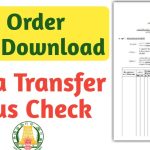How to Check Land Records in Tamil Nadu – Verify Whether Land is Government or Private?
Before buying or dealing with land in Tamil Nadu, it’s very important to verify if the land is Government-owned or privately owned. You can check this online through Tamil Nadu’s official land record portals.
🧾 What to Look For in a Land Record?
When verifying a piece of land, check the following:
-
Patta Status: Does the land have a valid patta? Who is the owner?
-
Survey Number: Use the survey number to trace land details.
-
A-Register Extract: Shows the registered owner and land classification.
-
FMB Sketch: Shows land boundaries.
-
Ownership Column: If it says “Government, Forest, or Panchayat,” then it’s not private land.
🌐 How to Check If Land is Government or Private (Online Steps)
✅ Method 1: Using A-Register Extract
-
Go to 👉 https://eservices.tn.gov.in/
-
Click “View A-Register Extract”
-
Select:
-
District, Taluk, Village
-
Survey Number
-
-
Enter captcha and submit
-
Look at the “Owner Name” and “Classification” fields:
-
If the Owner is “Tamil Nadu Government”, “Forest Dept”, or similar → It’s Government Land
-
If there’s a person’s name → It’s Private Land
-
✅ Method 2: Using TN LRIS Portal (Land Record Information System)
-
Go to 👉 https://tnlandsurvey.tn.gov.in/
-
Click “Land Records” > “Verify Land Ownership”
-
Enter your survey details
-
You’ll get ownership details, FMB maps, and land classification
❗ Important Tips
-
Always check Patta and A-Register together
-
Avoid buying land marked as “Poramboke”, “Natham”, “Anadheenam”
-
For guaranteed safety, verify through the Taluk Office / VAO
-
If in doubt, consult a legal or revenue expert