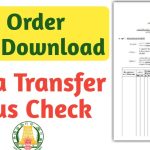What is Tamil Nadu Land Patta? How to Download It?
When it comes to land ownership in Tamil Nadu, the term ‘Patta’ is one of the most important documents every landowner should be familiar with. Whether you’re buying property or verifying land details, understanding Patta can save you from legal troubles and ensure smooth transactions. Here’s a complete guide on what Patta means and how to download it online in Tamil Nadu.
What is a Patta?
A Patta is a legal document issued by the Tamil Nadu government in the name of the actual owner of a land property. It acts as an official record of ownership and is especially important for revenue and land-related transactions.
The Patta includes key details like:
-
Owner’s name
-
Patta number
-
Survey number and subdivision
-
Name of the Taluk, Village, and District
-
Type of land (wetland or dry land)
-
Area and boundaries of the land
What is a Patta?
A Patta is a legal document issued by the Tamil Nadu government in the name of the actual owner of a land property. It acts as an official record of ownership and is especially important for revenue and land-related transactions.
The Patta includes key details like:
-
Owner’s name
-
Patta number
-
Survey number and subdivision
-
Name of the Taluk, Village, and District
-
Type of land (wetland or dry land)
-
Area and boundaries of the land
How to Apply or Download Patta Online in Tamil Nadu
The Tamil Nadu government has simplified the process through its online portal. Here’s how you can check or download your Patta:

Step 1: Visit the Official Website
Go to the Tamil Nadu Land Records website.
Step 2: Select “View Patta & FMB / Chitta / TSLR Extract”
On the homepage, click on this option under ‘Revenue Department’.
Step 3: Choose Your District
From the dropdown, select the appropriate district where your land is located.
Step 4: Fill in Property Details
You will need to enter details like:
-
Taluk
-
Village
-
Survey Number
-
Subdivision Number (if any)
Then enter the authentication code (captcha) and proceed.
Step 5: View and Download
Once the data is verified, your Patta along with FMB (Field Measurement Book) details will be displayed. You can download or print it directly from the portal.